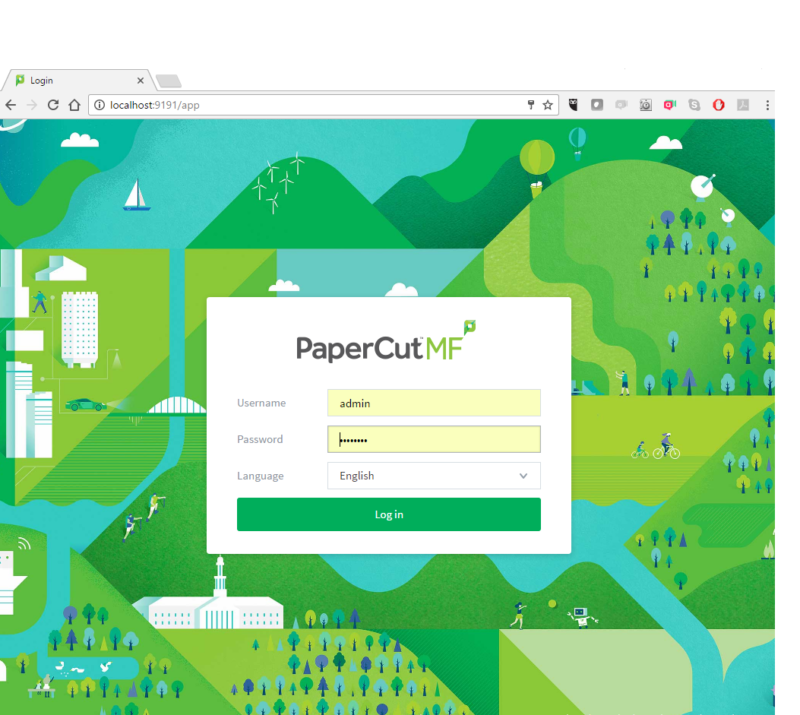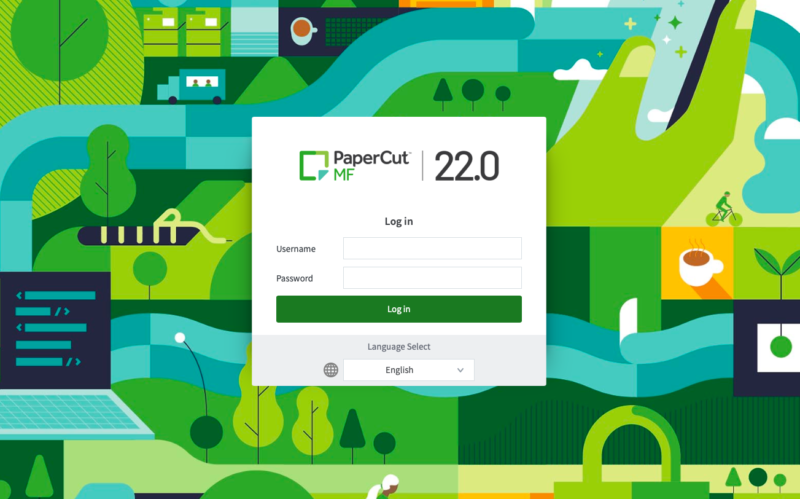The Myth of Printers: Do They Save What You Print?

Printers have become an indispensable part of our daily lives, serving various purposes from academic and professional documents to personal projects and creative endeavours. However, there’s a common misconception that printers automatically save a copy of everything they print. In this blog post, we’ll debunk this myth and explore the reality of whether printers actually save what you print.
Understanding the Printing Process:
To comprehend whether printers save your documents, it’s essential to understand how the printing process works. When you send a document to the printer, the data is transferred from your device to the printer via a print command. The printer’s main function is to produce a hard copy of the document by transferring ink or toner onto paper.
Printers as Passive Devices:
Contrary to popular belief, printers, in their traditional functionality, are passive devices. They lack the internal memory and storage capacity to save or retain the documents they print. Once a document is printed, the printer’s memory is cleared, and it does not keep a digital or physical copy of the printed material.
Exceptions: Multifunction Printers and Print Queues:
While standard printers don’t save what you print, there are exceptions. Multifunction printers, which combine printing, scanning, copying, and faxing capabilities, may have the ability to store scanned images or incoming faxes in their memory. However, this is distinct from saving what is printed.
Additionally, in networked environments with print queues, print jobs are often stored temporarily in a queue before being sent to the printer. This queue can be configured to retain a copy of the document until it is successfully printed. However, this is more about managing the printing process efficiently rather than the printer itself saving the document.
Digital Security and Privacy Concerns:
While printers themselves don’t save what you print, it’s crucial to consider the potential digital footprint left by the documents you print. Print jobs may be stored in the print queue of your computer or on a network, posing security risks if sensitive information is involved. It’s advisable to be mindful of the content you print and implement security measures, such as secure printing options and password protection.
In conclusion, the myth that printers automatically save what you print is debunked. Traditional printers are passive devices with no inherent capability to retain copies of printed documents. However, it’s essential to be aware of digital security concerns related to print jobs stored in queues and take necessary precautions to protect sensitive information. Understanding the limitations of printers can help users make informed choices about printing and ensure the privacy and security of their printed materials.
Here at BAC Office Equipment we work with manufactures who have security front of mind. Kyocera have received the prestigious Keypoint Intelligence Security Validation Testing certificate for its Evolution Series.
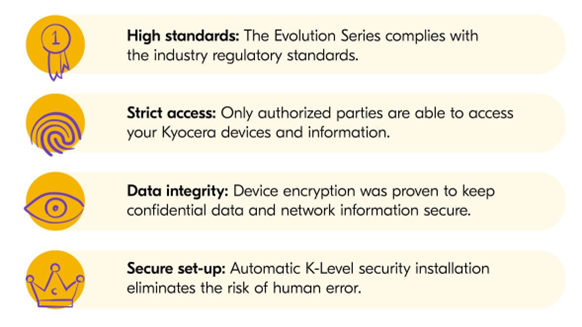
While all of our Ricoh products are built using a Ricoh-only Trusted Platform Module (TPM) and are designed to not boot up if the firmware has been compromised. Ricoh’s TPM is a hardware security module that validates the controller core programs, Operating System, BIOS, boot loader and application firmware.