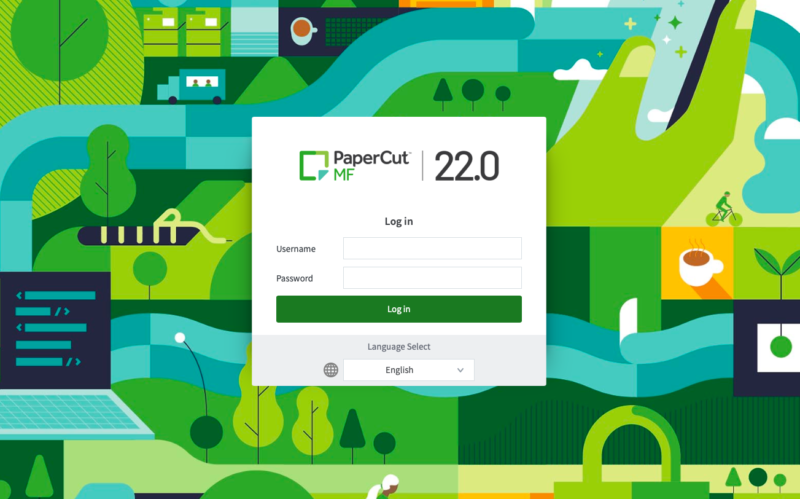Unleashing efficiency through PaperCut MF Software
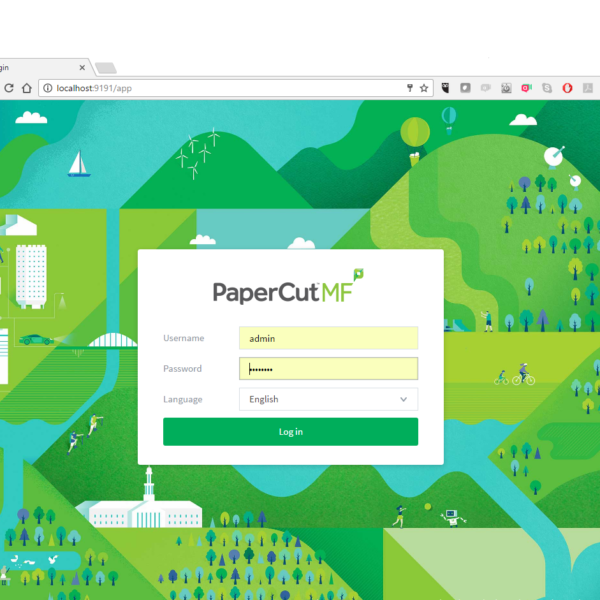
Is managing and optimising your office printers a challenge? With the right tools, such as PaperCut MF software, businesses can gain control over their printing infrastructure, reduce costs, and promote sustainable printing practices. In this comprehensive guide, we will explore the key features and functionalities of PaperCut MF, providing step-by-step instructions on how we can help you use this powerful print management solution.
Chapter 1: Getting Started
Installation:
BAC Office Equipment will begin the installation for you by downloading and setting up PaperCut MF on your server and ensuring that all system requirements are met. The software supports various operating systems, including Windows, Linux, and macOS, so no matter what your organisation is running, our team of in-house service technicians will be able to get you up and running!
Configuration:
Once installed, BAC will access the PaperCut MF Admin Console to configure the software according to your organisation’s needs and wants. This will be specifically tailored to your organisation. This process includes setting up users, printers, and policies to establish a solid foundation for print management that suits you.
Chapter 2: User Management
Adding Users:
BAC can add any user to the PaperCut MF system at any time. This includes manual entry, importing from existing directories, or integrating with LDAP for seamless user management. All you have to do is raise a ticket with one of our service technicians and your users will be added in a matter of hours.
User Authentication:
Explore the various authentication methods available, such as username/password, PIN, or card authentication. BAC can configure any authentication settings you choose to enhance security and control access.
Chapter 3: Printer Management
Adding Printers:
Once installed and configured, BAC can integrate your organisation’s printers with PaperCut MF by adding them to the system. Any additional printers brought in can be added as we continue to support PaperCut with your entire fleet of printers and photocopiers!
Print Queues:
BAC can set up and manage your print queue policies, ensuring that jobs are processed smoothly and according to organisational needs to optimise print queues for better efficiency and a more productive workforce.
Chapter 4: Print Policies and Rules
Implementing Print Policies:
Once print policies have been defined BAC can implement print quotas, restrict colour printing and duplex printing to promote cost-effective and eco-friendly practices. This will ensure you can regulate user behaviour and reduce unnecessary printing.
Creating Print Rules:
Everything is customisable, we can place print rules based on your specific criteria. For example, we can configure rules to redirect large print jobs to high-capacity printers, saving time and resources.
Chapter 5: Monitoring and Reporting
Real-time Monitoring:
Explore the real-time monitoring capabilities of PaperCut MF. Understand how to track print jobs, view printer status, and identify potential issues. On your request we can generate a report on print volumes per department, per person, colour and mono – anything you need, just ask!
PaperCut MF is a versatile print management solution that empowers organisations to take control of their printing infrastructure. By following this comprehensive guide, users can navigate through the software’s features and functionalities, implementing best practices for efficient, cost-effective, and sustainable printing. Embrace the power of PaperCut MF and revolutionise the way your organisation manages its print environment.
As a Manged Print and Solutions provider here at BAC Office Equipment we can help support and maintain your PaperCut software, from installation, configuration and support we will handle everything over the software’s life period so you don’t have to! For more information contact us on 03450956465 or email us at info@bacoffice.co.uk